Looking at all plants or just one
When you want to work on only one plant,
▪ Choose View What Plants > One Plant at a Time from the Options menu or click the Show only focused plant  button.
button.
▪ Then choose Place Drawing Area > On Left Side from the Options menu or click the Drawing area on side  button.
button.
▪ The combined effect of these two things is to hide all other plants but the focused plant8IN1RV>second, and to make the focused plant as large as possible by giving it a vertical dimension. The buttons in the toolbar should look like this:
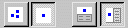
When you want to work with several plants,
▪ Choose View What Plants > All plants from the Options menu or click the Show all plants  button.
button.
▪ Then choose Place Drawing Area > On Top from the Options menu or click the Drawing area on top  button.
button.
▪ This gives you horizontal room to compare and arrange your plants. The buttons in the toolbar should look like this:
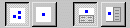
Created with the Personal Edition of HelpNDoc: What is a Help Authoring tool?