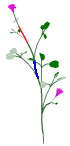Hiding plant parts by posing
Once you’ve selected a plant partChoosing_a_plant_part_for_posing and posedPosing_and_unposing_plant_parts it, you can hide it. This has the effect of virtually pruning a plant (though of course it has no effect on plant growth).
To hide a posed plant part,
▪ You should have already selectedChoosing_a_plant_part_for_posing and posedPosing_and_unposing_plant_parts the plant part, and you should see some posing checkboxes in the Posing panel for that plant part.
▪ Check the box labeled Hide this part and all parts that depend on it.
▪ The plant part and parts above it will not print or export in any way.
▪ If you are not ghosting1EBRQGH hidden parts, the part (and possibly parts above it) will disappear. If you are ghosting, parts above the plant part may turn a special ghosting color (gray by default). The plant part itself will not turn gray, because it it still selected.
▪ Why do we keep saying “parts above the plant part”? Because anytime you hide a part to simulate pruning it off the plant, any part that depends on that part is hidden too.
▪ What depends on…
▪ internodes? Leaves, meristems and inflorescences.
▪ leaves? Nothing. (If you hide a compound leaf, you hide the whole thing.)
▪ meristems? Nothing.
▪ inflorescences? Flowers.
▪ flowers/fruits? Nothing.
▪ Hiding plant parts is complicated by the fact that you can pose parts “above” other plant parts. Thus hiding only works until the next posed part with dependent parts on the plant. This is hard to explain, so the best thing is to try it and you’ll understand what we mean.
▪ These pictures should help to explain what we mean.
|
|
|
|
|
|
|
|
Here we have posed one internode, shown in red. |
If we hide that internode (with ghosting), then click off it to deselect it, it and everything above it turns gray. |
Here it is without ghosting. The gray parts are gone. |
Now we have posed a second internode further up. |
If we again hide the first internode, it only hides plant parts up until the second posed part is reached. |
And without ghosting, the second posed internode just jumps down to where the first one used to be. |
Created with the Personal Edition of HelpNDoc: What is a Help Authoring tool?