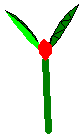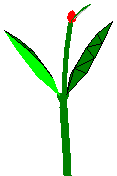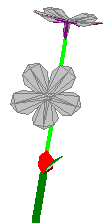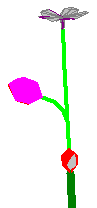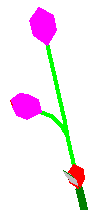How plant parts are created
To see how plant parts are created during the simulation of plant growth in PlantStudio, let’s follow the fate of one meristem199WIB8 through the life of a plant. Let’s say this is the first meristem in the plant, the only active meristem when the plant started to grow. To make it easier to follow, we’ll call “him” Bud and show him in red in the pictures below.
|
|
First day. Bud begins life and receives his first dose of biomass1UCKPV3. Since the plant has not yet started its reproductive mode, Bud is vegetative. He wants to make internodes13R8I1K and leaves. Because the plant has alternate leaf arrangement (the parameter Meristems: Axillary meristem and leaf arrangement is “alternate”), he only wants to make one leaf per internode. The internode and two leaves you see here came directly from the seed. At this point Bud only has to compete for new biomass with the first internode and the seedling leaves. |
|
|
|
First internode. Bud has accumulated enough biomass, so he creates one internode, one leaf, and one axillary meristem. He moves to the end of the first internode. Bud gives the internode and leaf as much biomass as they need to get started, and deducts this amount from his total. Now he’s ready to start accumulating for the next set of plant parts. If this plant had branching, that axillary meristem would become the Bud of a another branch (but that’s another story). |
|
|
|
Third internode. As you can see, Bud’s way up at the top of the plant, and he’s just made his third internode and leaf. Those dark-red meristems you see are axillary meristems. The internodes and leaves he already made are now competing with Bud for new plant biomass as they try to reach their maximum size. These maximum sizes are specified by the parameter Optimal final biomass in both the Internodes and Leaves parameter sections. |
|
|
|
Switch to reproductive mode. Bud has been hard at work and has created several internodes and leaves. But his fate is about to turn. You can’t see it, but Bud has switched into reproductive mode. The parameter that determines when reproduction starts, General parameters: Age at which flowering starts, determines when this happens. Suddenly, all Bud wants to do is make an inflorescence. All the biomass he has at hand (which he was accumulating to make another internode and leaf) will now go toward making an inflorescence. It will take him a little while to make an inflorescence even if he has enough biomass because of another speed-limit parameter (Inflorescences: Minimum days for meristem to create). |
|
|
|
Inflorescence. Bud’s work is done. He has created an inflorescence and has taken the rest of the plant’s life off. Now Flora the inflorescence (shown here in light green) is going to work producing two lovely flowers. She demands biomass to reach her full size, but she doesn’t put any biomass into the flower buds – she works entirely on a schedule. You could say that her biomass includes enough biomass to “start out” each flower bud. She has two flower buds to create (Inflorescences: Number of flowers) and several days to create them (Inflorescences: Days for all flowers to develop). She’s already made one flower in this picture. |
|
|
|
Flowers. Flora was true to her word and has created two lovely flowers. Each of them (we won’t name them) started out as a flower bud and accumulated biomass to open from bud to flower. Now they are accumulating biomass to start out the fruit. Again they have a speed limit (Flowers: Minimum days to grow), but flowers also have another limit that mainly stops fruits from appearing when you don’t want to see them: Flowers: Minimum days before fruit can be set. Both of these limits must be overcome by these hard-working flowers before they can set fruit. |
|
|
|
One fruit. One of the flowers has made a fruit, but the other one is still working on it. |
|
|
|
Two fruits. Now both of our two lovely flowers have succeeded in creating fruits, and the fruits are growing in size. The fruits are growing by an S-curve (Fruit: Growth curve) and will ripen by changing to their “ripe” color a number of days after they reach full size (Fruit: Days to ripen once full-sized). |
|
Created with the Personal Edition of HelpNDoc: Free Qt Help documentation generator