Internode parameters
The parameters in the Internodes section describe how internodes13R8I1K are created, grow, and are drawn. Internode parameters play a large part in describing the shape of the plant.
Curving index for first internode, for all internodes but first
Because PlantStudio doesn’t simulate the effects of gravity, you have to choose how curvy you want your internodes to be. Usually the first internode should appear more stiff than other internodes because it is receiving the weight of the whole plant, so you can set this curving index separately. Both curving indexes range from zero to one hundred, but values beyond about 50% look fairly unrealistic.
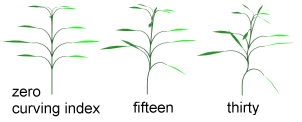
Length at optimal biomass, Width at optimal biomass
Don’t worry too much about what these numbers are and if they are correct for the plant you are drawing. Since you can resize plants (and zoom in and out on the whole drawing area), these numbers only matter in relation to other values on the same plant.
Optimal final biomass, Minimum/maximum days for meristem to create, Minimum fraction of optimal biomass needed to create, Minimum/maximum days to grow
See the section on A common suite of parameters for growthA_common_suite_of_parameters_for_growth>second.
Length increase due to bolting, Days to bolt
One difference between internodes and other plant parts is that internodes can bolt. Bolting is a phenomenon that appears in many biennial plants: they form a rosette in their first year, then elongate to raise their large inflorescences up for pollination. Simulated bolting works by increasing the length of the internodes linearly to a multiplier of the original length. For example, the internodes of some biennials increase about thirty times in length during bolting. Bolting starts when reproduction starts, and you can control how fast bolting occurs by setting the bolting speed.
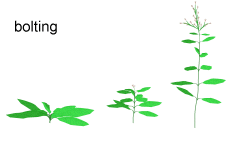
Created with the Personal Edition of HelpNDoc: Easily create EPub books