Tutorial Lesson: Making a plant
In this tutorial lesson you will make a new wildflower, a Black-eyed Susan, using the wizard. The Black-eyed Susan is also called the Yellow Daisy or Coneflower. You’ve probably seen lots of these flowers in the summer along roadsides and in meadows.
Open the wizard
1. First we will start a new file. Choose New from the File menu. The window will empty out.
[A window might appear asking if you want to save your changes to the current file. Click Yes or No, whichever you like.]
2. Before we move on, let’s make sure we have all the help we can get. Look at the Hints > Show Long Button Hints option on the Options menu. If it is not checked, select it now to check it. This will enable long explanations to appear above every button in the program.
3. Now let’s open the wizard. Choose Create New from the Plant menu. The window that appears says “Welcome to the Plant Wizard!” When you have finished reading what it says there, click Next. The wizard will show its next page.
The Meristems page
1. Read what it says at the top of the Meristems page, about how meristems are buds and all that. Meristems are actively dividing regions of cells, like little factories churning out new cells to form plant parts. If you’ve ever pulled apart a bud to see what’s inside you’ve seen a meristem in action.
2. Now we want to start making choices for our Black-eyed Susan. Under the question “How should leaves and branches be arranged?”, click on the large button labeled alternate. For each question in the wizard, the button with your choice is “pushed in”. Try clicking the opposite button and then the alternate button again – you see how it works?
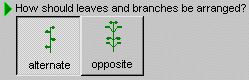
3. Building on that button-pushing experience, let’s move on. Under “How much should the plant branch?” click the button labeled none. The two questions on the right have to do with branching, so we won’t worry about them.
4. One more thing before we move on to the next page. Hold your mouse still over one of the buttons. You should see a hint box pop up with some more information about the question.
[If you don’t see a hint, make sure the wizard window is on top of all other windows, including the help system window.]
5. You can read these hints for all the buttons in the wizard. Okay, we’re done with the Meristems page, so click Next.
The Internodes page
Now you are looking at the Internodes page. Since you’ve got the hang of the wizard, you can answer the questions on the Internodes page using this handy list.
Internodes
How curvy should the plant stem be? a little
How long should the internodes be? medium
How thick should internodes be? thin
When you are finished, click Next.
The Leaves page and your first encounter with 3D objects
The first question on the Leaves page has something new: a 3D object. A 3D object is a structure PlantStudio uses to draw plant parts such as leaves, flowers and fruit. You can scroll the list of 3D objects by clicking on the scroll bar under them. Each 3D object has a name, which you can see by holding the mouse still over it. Click on the first 3D object in the list, which is called Tutorial leaf.
[If the first 3D object does not have this name, look through the list until you find one with this name. If you can’t find a 3D object with this name, choose another simple oblong leaf shape.]
More pages
The rest of the wizard is pretty straightforward. Use this list to fill in the answers. When you are finished with each page, click Next.
Leaves
How big should a full-sized leaf be drawn? small
How long should the petiole (leaf stalk) be? short
What angle should each leaf make with the stem? small
Compound leaves
How many leaflets should make up each leaf? one
Inflorescence placement
How many apical inflorescences should there be? one
How long should their primary stems be? long
How many axillary inflorescences should there be? none
Inflorescence drawing
How many flowers should each inflorescence have? twenty
What shape should each inflorescence have? head
How thick should each inflorescence stem be? thin
Flowers
What 3D object should be used for a flower petal? Tutorial petal
How many flower petals should a flower have? three
How big should a flower petal be drawn? tiny
What color should flowers be drawn? Click in the colored square and choose an yellow-orange color. [If you are using a 256-color monitor setting, the color in the box may appear blocky, but the color on the plant will be solid.]
Finish
1. When you are finished with the Flowers page, click Next. Now you are at the Fruits page. Answer the question “Do you want to see fruits on your plant?” by clicking the no radio button. Then click Next.
2. Hooray! We are at the last page of the wizard! You can see your new plant there, looking sort of like a Black-eyed Susan. Actually it looks like a Green-eyed Susan, but we’ll get to that later.
3. In the text box where it says “New plant 1” [or another number], replace that name with “Black-eyed Susan”.
4. Now (drum roll please) click the Finish button. The wizard will disappear and you should see your new Susan standing proudly in the drawing area.
Save the file
Now save your new plant file to use in the next lesson. Choose Save from the File menu, choose a directory, and type in My Tutorial – Making a plant.pla. It’s a good idea to save the file even if you are going straight on to the second lesson, because you can come back to it if you have a problem.
Move on to Editing and viewing plantsH79BHQ>main
Go to the Tutorial IndexTutorial>main
Read more about:
Making a new plantMaking_a_new_plant_with_the_wizard>main
Created with the Personal Edition of HelpNDoc: Full-featured Help generator