Reviewing estimated 3D export sizes
When you choose a 3D file format for export, you will be asked to choose some options for export. The table of numbers at the top of the 3D export options window gives you an idea of what you will be exporting. It looks like this:
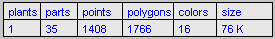
The columns are as follows:
▪ plants: This is how many plants will be included in the export file you write. This may change when you change the Include choice.
▪ parts: This is how many individual plant parts (leaves, stems, flowers, inflorescences) will be written. This will depend on the particular plants you choose for export.
▪ points: This is how many separate 3D points will be written. This will change when you choose different plants for export and when you change the number of cylinders to use to draw stems. For LWO output there is an absolute limit of 65,536 points or triangles.
▪ polygons: This is how many triangles will be drawn using the points. This will change when you choose different plants for export and when you change the number of cylinders to use to draw stems. For LWO output there is an absolute limit of 65,536 points or triangles.
▪ colors: This is how many separate materials will be represented in the plants you’ve chosen. Usually there will be one color per type of plant part, so this will only change when you change the plants drawn.
▪ size: This is our estimate of how large the exported file will be. Note that this is a rough estimate. To be safe, you should always have twice that size free on your hard drive before you export.
Created with the Personal Edition of HelpNDoc: Easily create HTML Help documents