Doubling polygon faces during 3D export
Every polygon “faces” in one direction or another depending on the ordering of its points. PlantStudio 3D object polygons can be written to 3D export formats either with one facing direction or with two.
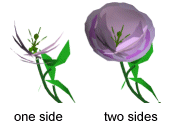
In this example, the rose on the left has single-sided polygons, some of which are facing away and can’t be seen (in this particular 3D program). The rose on the right has double-sided polygons, all of which can be seen because they face both ways. Your choice of polygon faces will be determined by the 3D program you want to import PlantStudio models into. Some programs need double-sided polygons; some create them automatically if they aren’t there; and some don’t like them.
To export plants with double-sided polygons,
▪ In the Other options panel of the 3D export window, check the box labeled Double polygons on 3D objects.
Tips on doubling polygons
▪ The front-face color parameter is used to draw both sides of the exported polygons.
▪ Because the polygons used to draw stems (internode, petioles, inflorescence stalks) always face in, they never export with double-sided polygons. This choice only works for 3D objects (leaves, petals, etc).
Created with the Personal Edition of HelpNDoc: Free PDF documentation generator