Navigating in the main window
The PlantStudio® main window looks like this:
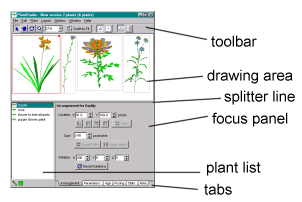
The four main parts are the toolbar, the drawing area, the plant list, and the focus panel. Between these parts are splitter lines  . Click on these and drag to change the size of the panels.
. Click on these and drag to change the size of the panels.
The plant list shows all the plants in the open file. Below the plant list is a pencil indicator that is colored in if you have made any changes to the open file, an indicator of plant bitmapIT406I use, and a bar that shows plant drawing progress (when PlantStudio is drawing).
The toolbar and focus panel are a little more complicated:
 %Using_the_main_window_toolbar>second The toolbar
%Using_the_main_window_toolbar>second The toolbar
 %Using_the_main_window_focus_panel>second The focus panel
%Using_the_main_window_focus_panel>second The focus panel
See also:
Changing plant agesChanging_plant_ages>main
Using parameter panelsUsing_parameter_panels>main
Choosing viewing options in the main windowChoosing_viewing_options_in_the_main_window>main
Understanding the parametersUnderstanding_the_Parameters>main
Undoing and redoingUndoing_and_redoing>main
Created with the Personal Edition of HelpNDoc: Free Qt Help documentation generator