Using the main window toolbar

The first four buttons on the PlantStudio main window toolbar determine what you can do with the mouse in the drawing area.
▪ In Select/drag mode  , click on plants to select them (Shift-click to select more than one plant). You can ONLY select plants in Select/drag mode.
, click on plants to select them (Shift-click to select more than one plant). You can ONLY select plants in Select/drag mode.
▪ In Scroll mode  , click and drag in the drawing area to move the entire contents of the drawing area around.
, click and drag in the drawing area to move the entire contents of the drawing area around.
▪ In Rotate mode  , click and drag in the drawing area to rotateZooming/scrolling/rotating all selected plants. Drag left-right to rotate in the X direction3MEF02G; drag up-down to rotate in the Y direction, and right-drag left-right to rotate in the Z direction. You can also click without dragging to rotate a fixed number of degrees in the X direction.
, click and drag in the drawing area to rotateZooming/scrolling/rotating all selected plants. Drag left-right to rotate in the X direction3MEF02G; drag up-down to rotate in the Y direction, and right-drag left-right to rotate in the Z direction. You can also click without dragging to rotate a fixed number of degrees in the X direction.
▪ In Magnify mode  , click in the drawing area to zoom in on the point where you click. Right-click or Shift-click to zoom out.
, click in the drawing area to zoom in on the point where you click. Right-click or Shift-click to zoom out.
▪ In Posing selection mode  , click in the drawing area to choose plant parts for posingPosing_plants on the focused plant8IN1RV>second only.
, click in the drawing area to choose plant parts for posingPosing_plants on the focused plant8IN1RV>second only.

The next thing in the toobar is a drop-down box showing the current magnification. To change the magnification without using the mouse, choose another magnification from the list (or type a number and press Tab or Enter). Clicking the Scale to Fit button scales the drawing so all visible plants fit in the drawing area.
{bml bm87.BMP}
Use the four buttons to the right of the Scale to Fit button to change how you look at plants in the main window. The first pair of buttons switches between showing all the plants in the file  and showing only one plant at a time
and showing only one plant at a time  . The second pair of buttons switches between having the drawing area on the top
. The second pair of buttons switches between having the drawing area on the top  and on the left side
and on the left side  of the window.
of the window.
When you are working with several plants (comparing them, for example), you’ll probably want the buttons to look like the example above. When you are working with only one plant (changing its parameters, for example), you’ll probably want the buttons to look like this:
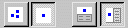
Created with the Personal Edition of HelpNDoc: Free help authoring tool